TEKNOLOGI - Picture Control Utility 2 is used to edit and manage Picture Controls. Starting from NEF (RAW) images or custom Picture Controls copied from a camera, you can create and save new custom Picture Controls. Custom Picture Controls created in Picture Control Utility 2 can be used in ViewNX-i or Capture NX-D or exported to a memory card and imported to a camera.
*Notices
� This software is distributed as a file named �S-PCU2__-020201MF-ALLIN-ALL___.dmg�. Download and run the file to perform the update.
� When performing the update, you will be prompted for the administrator password.
� Before beginning installation, exit ViewNX-i and all other applications, including any anti-virus software.
� Picture Control Utility 2 is included with Capture NX-D version 1.4.2 or later and ViewNX-i version 1.2.3 or later. Users of these applications need not download Picture Control Utility 2 installer.
� Picture Control files with the extension �NP2� are supported from ViewNX-i version 1.0.0 and Capture NX-D version 1.0.0.
� Read the information below before proceeding
OS Compatibility
System requirements
*Note that the above system requirements are for when the software is used as a stand-alone application. When it is used with other applications, a system that more than meets the requirements of the other applications is recommended. A memory card formatted in the camera and a card reader connected to a built-in USB port are required for the import and export of custom Picture Controls.
How to Install
� D5, D4-series, D3-series, Df, D810, D810A, D800-series, D750, D700, D610, D600, D500, D300-series, D7200, D7100, D7000, D5500, D5300, D5200, D5100, D5000, and D90 cameras
� All Nikon 1 series cameras except the Nikon 1 J5
� COOLPIX A cameras
Cameras That Support �NP2� Custom Picture Controls
D5, D810, D810A, D750, D500, D7200, and D5500 cameras
*Notices
� This software can display previews of NEF and NRW files created with all supported Nikon digital cameras except the COOLPIX 8800, 8700, 8400, 5700, 5400, and 5000.
� When creating custom Picture Controls, use RAW images taken with your camera to preview the effect. The color reproduction in pictures shot using custom Picture Controls created with images from other cameras may differ from the preview.
� When importing custom tone curves created with existing applications, this software will load only the first 20 anchor points, starting from the white point. Any additional points will be lost.
� Picture Control Utility 2 cannot be launched while Picture Control Utility is running; exit Picture Control Utility before launching Picture Control Utility 2. Similarly, Picture Control Utility cannot be launched while Picture Control Utility 2 is running.
� Changes made with other Nikon software are not reflected in Picture Control Utility 2.
*Notices
� This software is distributed as a file named �S-PCU2__-020201MF-ALLIN-ALL___.dmg�. Download and run the file to perform the update.
� When performing the update, you will be prompted for the administrator password.
� Before beginning installation, exit ViewNX-i and all other applications, including any anti-virus software.
� Picture Control Utility 2 is included with Capture NX-D version 1.4.2 or later and ViewNX-i version 1.2.3 or later. Users of these applications need not download Picture Control Utility 2 installer.
� Picture Control files with the extension �NP2� are supported from ViewNX-i version 1.0.0 and Capture NX-D version 1.0.0.
� Read the information below before proceeding
OS Compatibility
- OS X 10.11.5
- OS X 10.10.5
- OS X 10.9.5
System requirements
- CPU Intel Core or Xeon series
- RAM 2 GB or more
- Hard-disk space A minimum of 100 MB available on the start-up disk
- Monitor
- Resolution: 1024 � 768 pixels (XGA) or more
- Colors: 24-bit color (millions of colors) or more
*Note that the above system requirements are for when the software is used as a stand-alone application. When it is used with other applications, a system that more than meets the requirements of the other applications is recommended. A memory card formatted in the camera and a card reader connected to a built-in USB port are required for the import and export of custom Picture Controls.
How to Install
- Download S-PCU2__-020201MF-ALLIN-ALL___.dmg.
- Double-click the downloaded file to mount a S-PCU2__-020201MF-ALLIN-ALL___ disk image containing a �Welcome� file.
- Double-click the �Welcome� file to launch the installer.
- Follow the on-screen instructions to complete installation.
� D5, D4-series, D3-series, Df, D810, D810A, D800-series, D750, D700, D610, D600, D500, D300-series, D7200, D7100, D7000, D5500, D5300, D5200, D5100, D5000, and D90 cameras
� All Nikon 1 series cameras except the Nikon 1 J5
� COOLPIX A cameras
Cameras That Support �NP2� Custom Picture Controls
D5, D810, D810A, D750, D500, D7200, and D5500 cameras
Picture Control Utility 2 For Mac OS DOWNLOAD
� This software can display previews of NEF and NRW files created with all supported Nikon digital cameras except the COOLPIX 8800, 8700, 8400, 5700, 5400, and 5000.
� When creating custom Picture Controls, use RAW images taken with your camera to preview the effect. The color reproduction in pictures shot using custom Picture Controls created with images from other cameras may differ from the preview.
� When importing custom tone curves created with existing applications, this software will load only the first 20 anchor points, starting from the white point. Any additional points will be lost.
� Picture Control Utility 2 cannot be launched while Picture Control Utility is running; exit Picture Control Utility before launching Picture Control Utility 2. Similarly, Picture Control Utility cannot be launched while Picture Control Utility 2 is running.
� Changes made with other Nikon software are not reflected in Picture Control Utility 2.
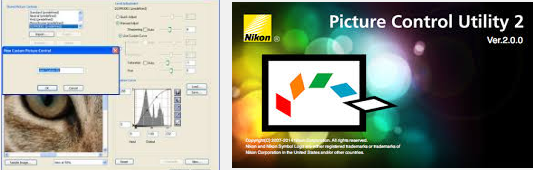

0 Komentar untuk "Download Picture Control Utility 2 For Mac OS"